Stationary Applications Requiring No Location [Oyster Edge]
In certain stationary use cases, like temperature sensing using Bluetooth probes or tip detection, location updates may not be required.
Clients can save money on lookup charges by configuring the settings below. Do note that currently there is no elegant way to achieve this, however this can be achieved with a few simple steps (a workaround).
1. Set System Parameters > Geolocation (Adv.) > Scanning Mode to 'Wi-Fi Only'
(Ignore Tip Detection and Accelerometer Settings Tabs).
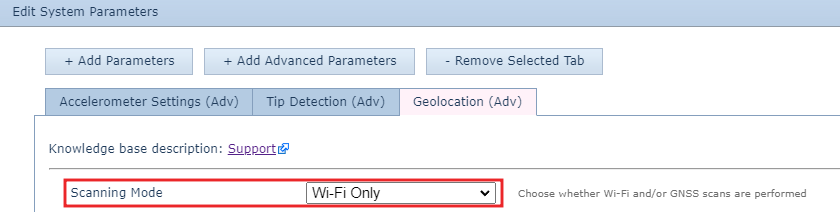
2. Set Location Engine Lookup settings to LE-GNSS only.
Detailed Instructions here - Location Engine Lookup Settings : Digital Matter Support
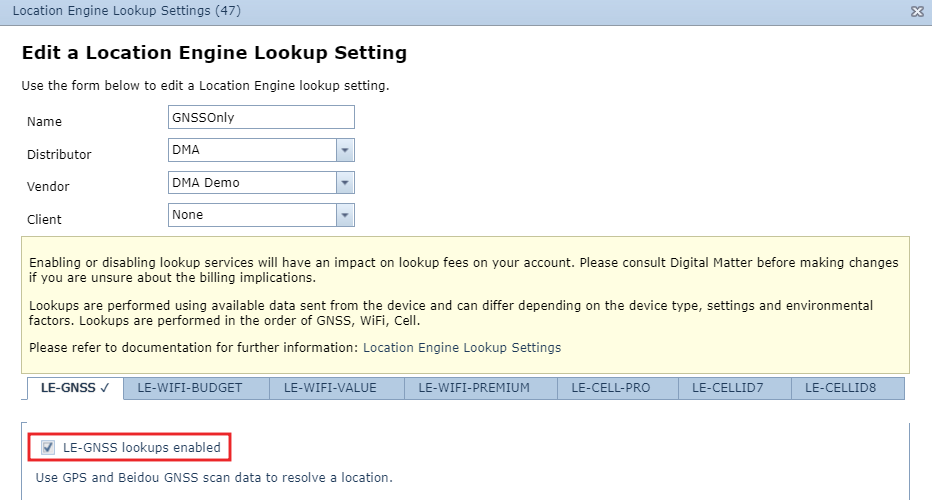
3. Create a new connector that utilises the LE lookup settings created in Step 2. And set this new connector to the relevant devices.
Instructions given here Forward Edge Device Data to my Endpoint (Cellular) : Digital Matter Support
